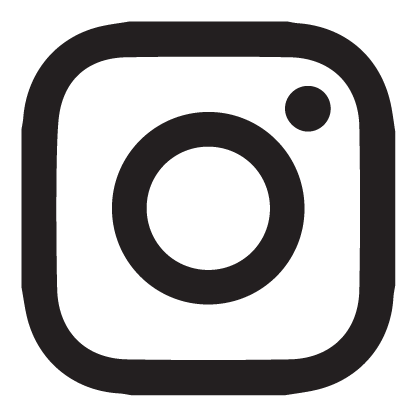Social Media Resources
Giving Tuesday, a global day of giving, will be here on November 28, 2023! This year, you can help Alex’s Lemonade Stand Foundation (ALSF) support kids affected by cancer right now. Even better, ALDI is generously matching all online donations made to ALSF Giving Tuesday fundraisers that day, up to $100,000. That means every dollar you raise will count double for kids with cancer.
To make it simple, here are some resources to help you get started and maximize your impact on Giving Tuesday.
Follow and Tag ALSF and ALDI on Social Media
|
|
@AlexsLemonade @ALDI.USA |
|
@AlexsLemonade @AldiUSA |
|
@AlexsLemonade @aldiusa |
Sample Post Captions
Copy, paste and customize any of these captions for your social media posts!
- On this #GivingTuesday, help me end childhood cancer by supporting Alex’s Lemonade Stand Foundation! Please donate and share on behalf of @AlexsLemonade to continue funding scientific breakthroughs for kids with cancer. You can help make a difference by donating at AlexsLemonade.org/Giving-Tuesday
-
This #GivingTuesday, I’m supporting Alex’s Lemonade Stand Foundation to help kids affected by cancer right now! You can join me in making a difference for childhood cancer heroes and their families by donating at the link in bio.
-
Link to put in bio + share to stories: AlexsLemonade.org/Giving-Tuesday
-
Sample Business Partner Post Captions
Copy, paste and customize any of these captions for your social media posts!
-
We at [insert partner name] are proud to support Alex's Lemonade Stand Foundation this #GivingTuesday. 🎗️ Your donation helps fund critical research to discover more breakthroughs in treatment, expand access to clinical trials across the country, and support families as they face a childhood cancer diagnosis. Join us in the fight against childhood cancer by donating to ALSF this Giving Tuesday>AlexsLemonade.org/Giving-Tuesday
Social Media Post Images
Click on an image below to open it in a new window to save for sharing.
If you are unable to save the image directly to your device, we recommend taking a screenshot of the image.
 |
 |
 |
 |
 |
Social Media Story Images
Click on an image below to open it in a new window to save for sharing.
If you are unable to save the image directly to your device, we recommend taking a screenshot of the image.
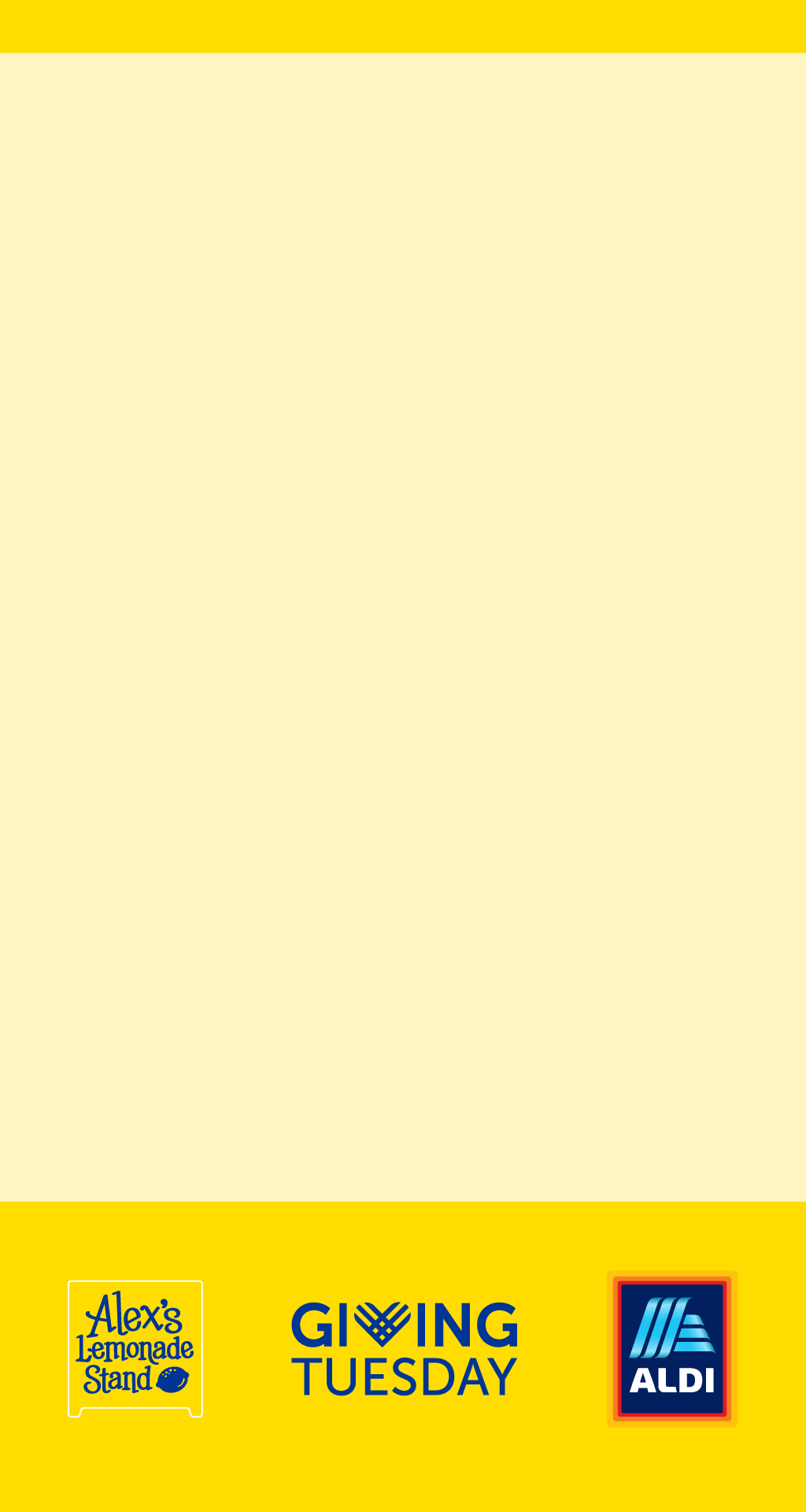 |
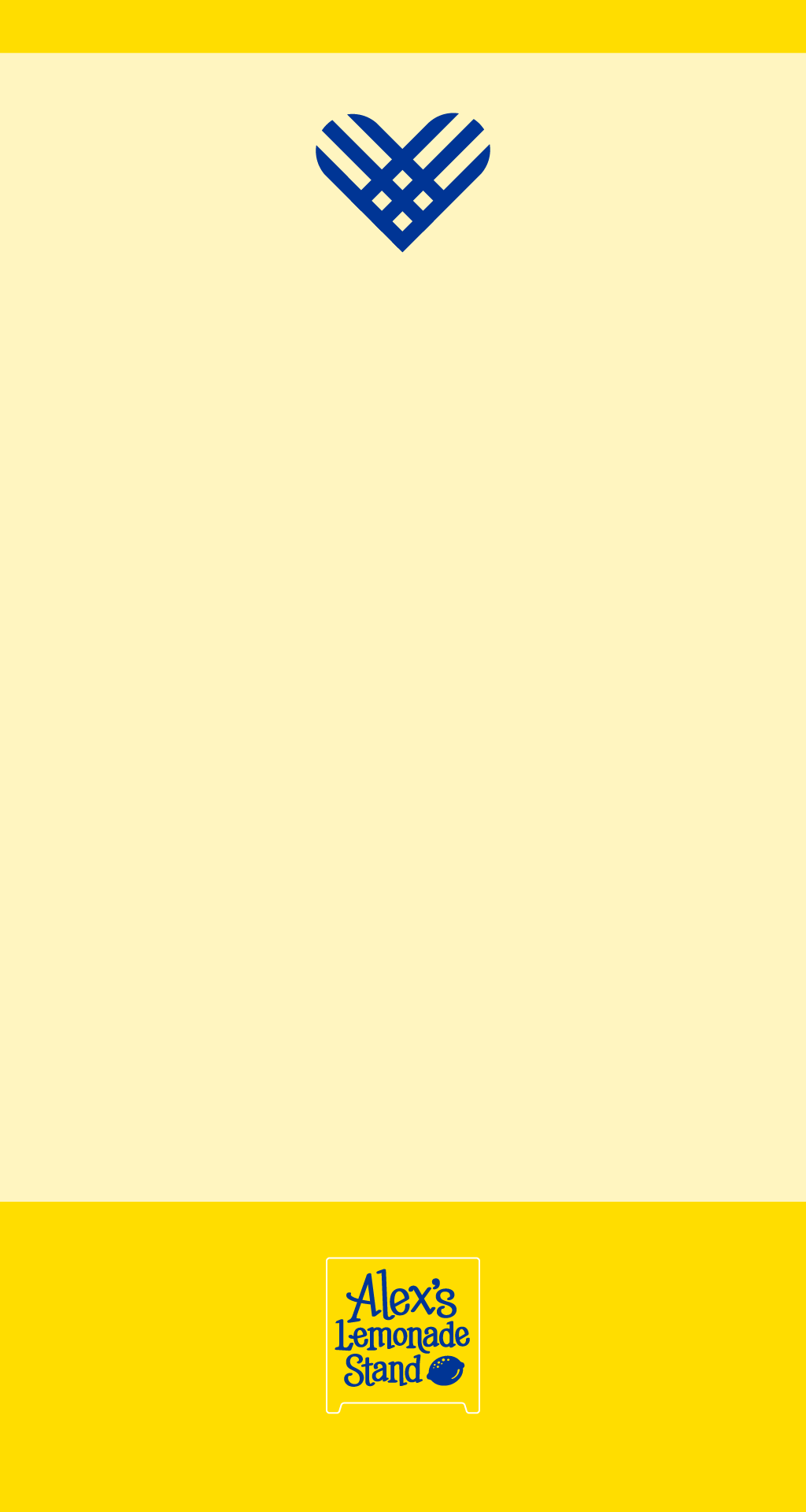 |
 |
 |
Tips for Using Social Media Tools for Your Fundraising
Facebook Tools
How to create a Facebook fundraiser:
- Log into your Facebook account on your desktop or phone
- If you are using your desktop, press the create “+” button in the top right corner; select “Fundraiser” at the bottom of the drop down menu.
- If you are on your phone, tap the ☰ button and tap “Fundraisers.” Then tap “+ “Create Fundraiser”
- Facebook will ask who you are raising money for; select “Nonprofit.”
- Type “Alex’s Lemonade Stand Foundation” into the search bar; select ALSF.
- Customize your fundraiser:
- Choose a fundraising goal
- Select the date your fundraiser will end
- Choose a title and add a description
- Click “Create”
How to add a donate button to your Facebook post:
- Open the Facebook app on your phone or in your web browser on your computer.
- Click “What's on your mind, [Name]?” at the top of your Facebook News Feed.
- Click the “...” button then select “Raise Money.”
- Search for Alex’s Lemonade Stand Foundation in the search tab that appears and select it as the charity you want to support from the menu.
- Write a post about your fundraiser or why you’re supporting ALSF and click “Post.”
- Once your post is published, you'll see a donate button on your post where your friends can make donations directly to ALSF.
Instagram Tools
How to create an Instagram fundraiser:
- Open your Instagram app.
- Tap the plus icon at the top of the page and tap “Fundraiser.”
- Search "Alex’s Lemonade Stand Foundation".
- Set a fundraiser goal.
- Tap the “Share fundraiser” button to add the fundraiser to your profile.
How to add an Instagram donation sticker to your Instagram story:
- Open your Instagram app.
- Tap the plus icon at the top of the page and tap "Story."
- Take or upload a photo or video.
- Tap the sticker icon at the top of your screen.
- Select the donation sticker.
- Search for and select “Alex's Lemonade Stand Foundation.”
- Customize your fundraiser using Stories creative tools.
- Tap the "Your Story" button to add the post to your Instagram story.